
There are few moments more stressful for a DJ than when your laptop crashes right in the middle of a packed set. You’ve got the crowd locked in, the room is moving with you, and then—boom. Silence.
It’s happened to me. More than once, actually. And while it used to feel like the end of the world, I’ve learned that these moments are part of the job. It’s not about whether it happens. It’s about how you recover.
This guide is here to help you handle those critical seconds like a pro—whether you’re a beginner DJ playing house parties or a touring vet on festival stages.
Step One: Don’t Panic
Your instinct might be to freak out, but that’ll only make it worse. The crowd doesn’t always notice a few seconds of silence—unless you show it on your face. Stay calm. Stay in control.
Grab the mic. Say something light. Throw your hands up and keep the vibe going. Half the time, the audience thinks it was part of the show.
Step Two: Get Sound Back Fast
Every second counts. Here are three quick save options:
USB Stick Plug-In: If your controller or mixer has USB ports, have a pre-loaded stick with a long edit, live mix, or loop to buy you 3–5 minutes.
Phone Aux Backup: Keep a playlist on your phone and an aux cable ready. Not ideal, but it keeps the sound flowing.
Dual Deck Holdover: If you're running CDJs or standalone units, load a loop or long track on the second deck while you reset your laptop.
Preparedness = control.
Step Three: Restart + Rebuild
Once you’ve bought time, assess the damage.
Restart your software (Serato, Rekordbox, etc.)
Close all other programs (Chrome, Dropbox, Zoom—anything non-essential)
Check connections (USB cables, external drives, hub power)
Sometimes it’s a RAM overload. Sometimes it’s a loose cable. Either way, reboot and re-sync clean.
Step Four: Learn From the Crash
Crashes suck. But they teach.
Here’s what I started doing after a few too many:
Restart my laptop before every gig
Use dedicated DJ USB hubs (powered only)
Run nothing but my DJ software during sets
Keep a 3-track emergency playlist on my USB and phone
Invest in a solid SSD (Samsung T7 or SanDisk Extreme)
Gear That Helps You Stay Ready
Some gear just saves your life when things go sideways:
Anker Powered USB Hub — For reliable signal flow
External SSD — Faster track load times = fewer freezes
Denon Prime Go or XDJ-RX3 — Standalone controllers that don’t need a laptop
Pioneer DDJ-REV5 — Has USB support + dual software
Final Word: Recovery Is a Skill Too
Every DJ eventually hits a wall—a bad cable, a software freeze, a sudden reboot. But it’s how you handle that moment that separates the weekend warriors from the pros.
If your setup isn’t crash-proof yet, come by Platinum Records or hit us online. We’ll help you build a system that’s ready for anything—even when your laptop isn’t.

-150x150.jpg)



















-150x150w.jpg)
























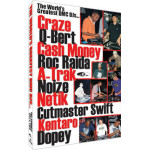
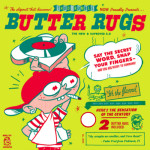












Leave a Comment