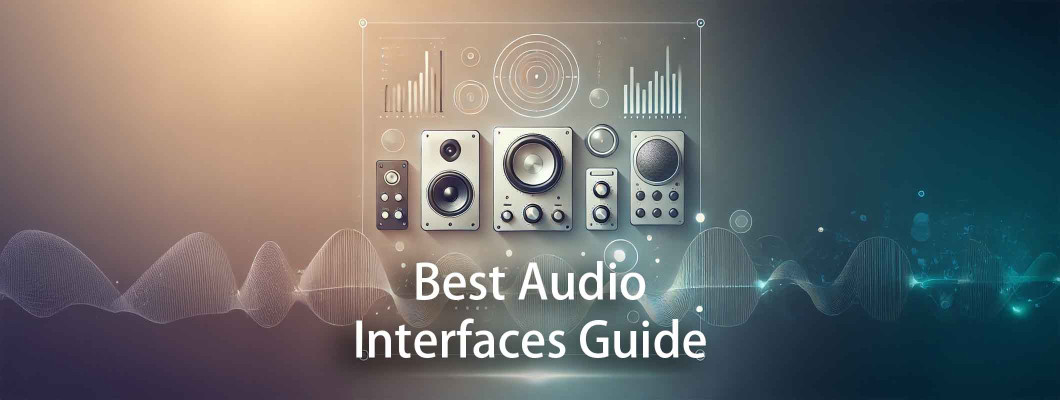
Audio Interfaces for Livestreaming, Podcasting, and Studio Recording
As a content creator, musician, or streamer, delivering high-quality audio is key to captivating your audience. Whether you're livestreaming on Twitch, recording a podcast, or creating music, choosing the right audio interface can make or break your sound quality.
In this guide, we’ll break down what audio interfaces are, why they’re essential, and provide top recommendations to suit various needs.
1. What Is an Audio Interface?
An audio interface is a device that converts analog audio signals into digital ones, allowing you to connect microphones, instruments, and other gear to your computer or recording device.
Key Features of Audio Interfaces:
Improved Sound Quality: Better preamps and converters than built-in computer sound cards.
Multiple Inputs/Outputs: Essential for managing multiple audio sources.
Latency Reduction: Ensures real-time monitoring with minimal delay.
2. Why You Need an Audio Interface
Whether you're a beginner or a professional, an audio interface enhances your sound production in the following ways:
For Streamers: Ensures clear audio for commentary, gaming, and music.
For Podcasters: Delivers crisp voice recordings, even in multi-guest setups.
For Musicians: Captures studio-quality sound for instruments and vocals.
Investing in an audio interface is crucial if you're serious about improving your audio output and offering professional-grade quality to your audience.
3. Recommended Audio Interfaces
Finding the right audio interface is essential for producing high-quality audio for live streams, podcasts, or studio recordings. Here are our top picks to suit a variety of needs and budgets:
1. IK Multimedia iRig HD 2
Best for: Musicians and mobile streamers on the go.
Key Features: Compact design, crystal-clear 24-bit/96kHz sound, and seamless integration with iOS devices.
2. M-Audio AIR 192|14
Best for: Multitrack recording and streaming setups.
Key Features: 8 inputs, 4 outputs, low-latency USB-C connectivity, and professional-grade preamps for studio-level sound.
3. Reloop Flux DVS Interface
Best for: DJs looking to incorporate vinyl into their digital setups.
Key Features: High-resolution DVS audio interface, Serato-compatible, and ultra-low latency for live performances.
4. Shure MVi Audio Interface
Best for: Compact setups and podcasting on the go.
Key Features: Plug-and-play design, XLR/6.3mm combo input, and compatibility with iOS and USB devices.
5. Tascam Mixcast 4
Best for: Podcasters and creators managing multi-channel audio.
Key Features: 4 mic inputs, onboard sound effects, and seamless integration for livestreams or recording sessions.
4. How to Choose the Right Audio Interface
Selecting the right audio interface depends on your goals and setup:
Number of Inputs/Outputs: Consider how many mics or instruments you’ll connect simultaneously.
Portability: Compact models like the iRig HD 2 are perfect for mobile setups.
Compatibility: Ensure the interface works with your operating system and DAW (Digital Audio Workstation).
Special Features: Look for options like built-in preamps, phantom power for condenser mics, or DVS (Digital Vinyl System) compatibility for DJs.
5. Setting Up Your Audio Interface
Install Drivers: Download and install the latest drivers or software from the manufacturer’s website.
Connect Gear: Plug in microphones, instruments, or mixers using the appropriate cables (XLR, TRS, etc.).
Adjust Levels: Use the gain knobs to set input levels without peaking.
Test Your Setup: Record a short test to check for latency, clipping, or other issues.
An audio interface is an invaluable tool for anyone looking to elevate their sound quality. Whether you're streaming, recording music, or podcasting, investing in the right interface can take your audio to the next level.
???? Ready to upgrade your setup? Explore our collection of audio interfaces here.

-150x150.jpg)



















-150x150w.jpg)
























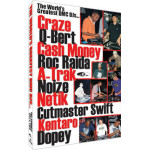
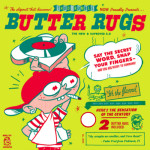












Leave a Comment